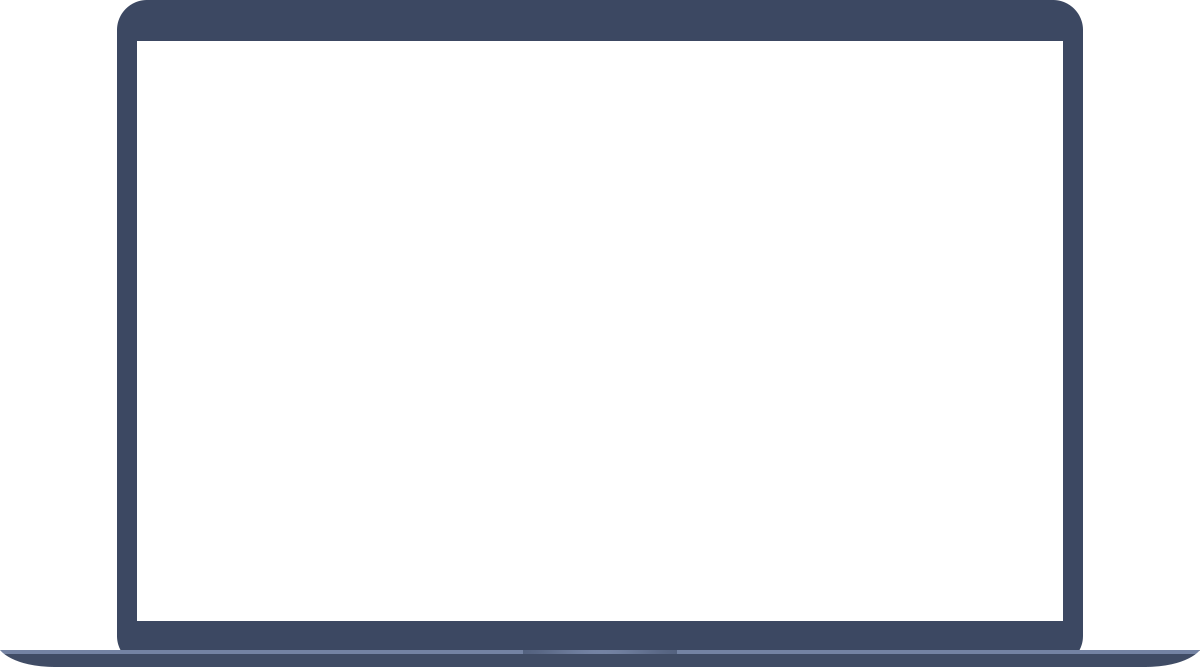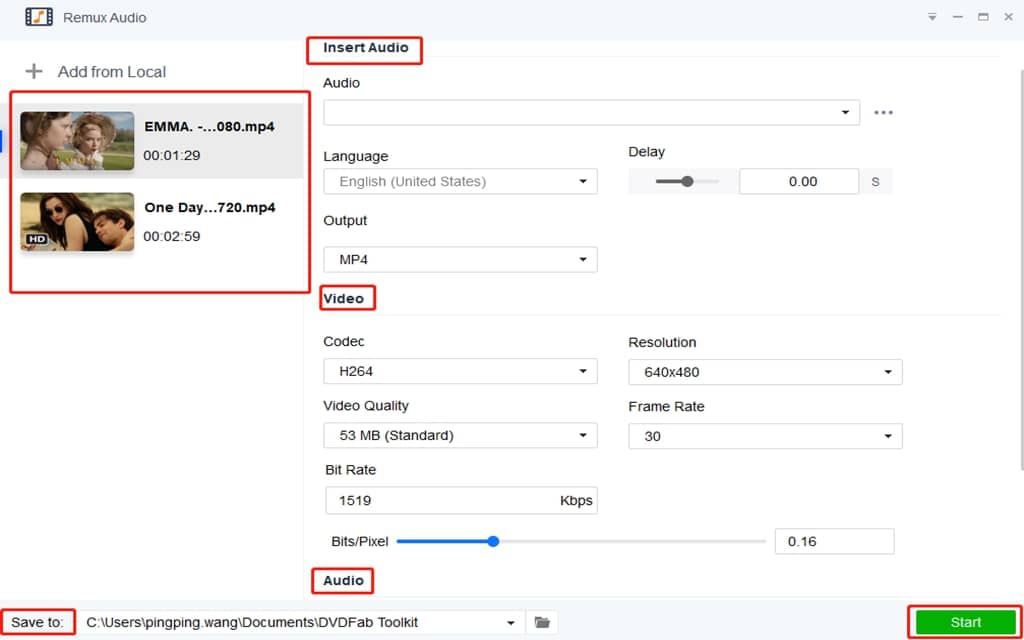Remux Audio With Fun
Music is a powerful thing that can make us feel happy, sad, relax, you name it. And they can also have a dramatic effect on our perception of a video. So when we put music over video, the magic happens. A cool video with melodious music can greatly draw people’s attention. On the contrary, a video with improper music may cause uncomfortable for the audience. Hence, if you have a background sound you feel not good enough and want to remove it to add a new one, then this is the time for you to try our Remux Audio tool and make your video shine. Remux Audio tool is designed especially for the newbies who need to replace the original audio track. Under the help of it, people can combine the new audio with the video with only a couple of minutes.