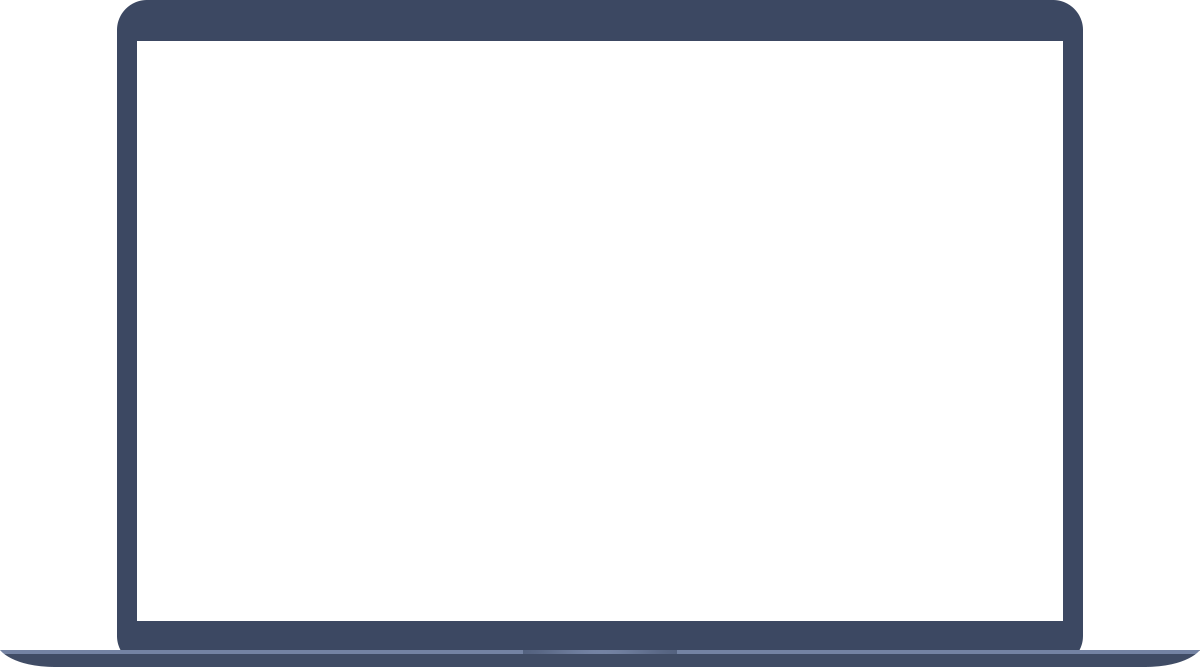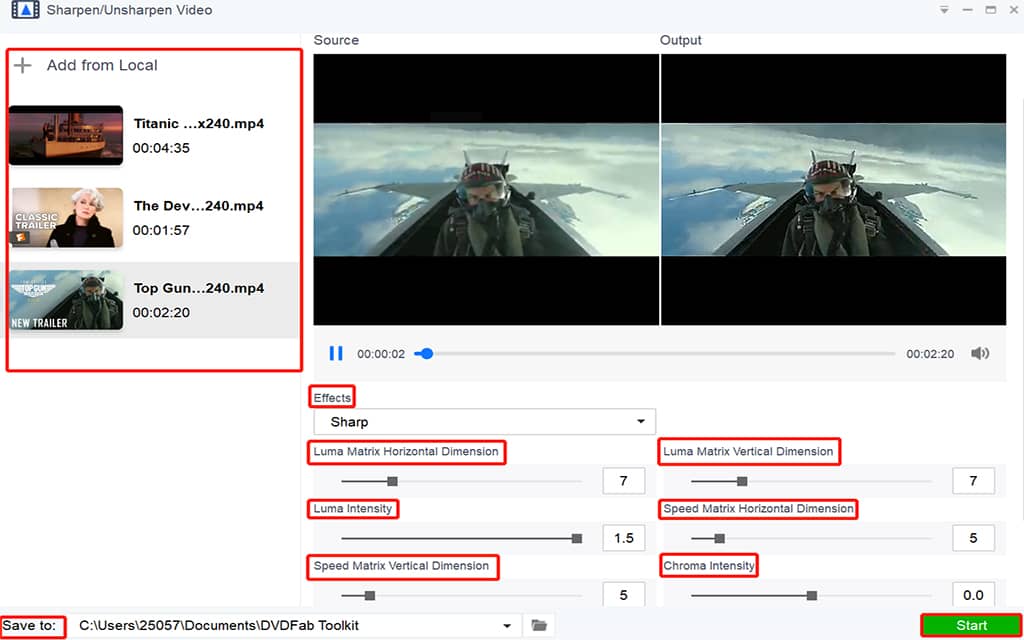Sharpen/Unsharpen Video Fast and Well
There might be occasions when you shoot blurry videos due to device defects. To make the final product pleasing to the eye, you shall sharpen video with professional tools. Meanwhile, there must be times when you want to blur face in video or blur video background for special purposes. On this occasion, video editor blur tools come in handy. Any nice recommendation? Here comes Toolkit, a video sharpener that can be used to unblur video and unsharpen video for various purposes. Feel free to choose 'Sharp', 'Unsharp' and 'Customize' mode, and set parameters for Luma dimension, Luma intensity, Speed dimension and Chroma intensity, your ideal edited video will be finalized. This video sharpening tool is simple to use yet never lacks flexible options.