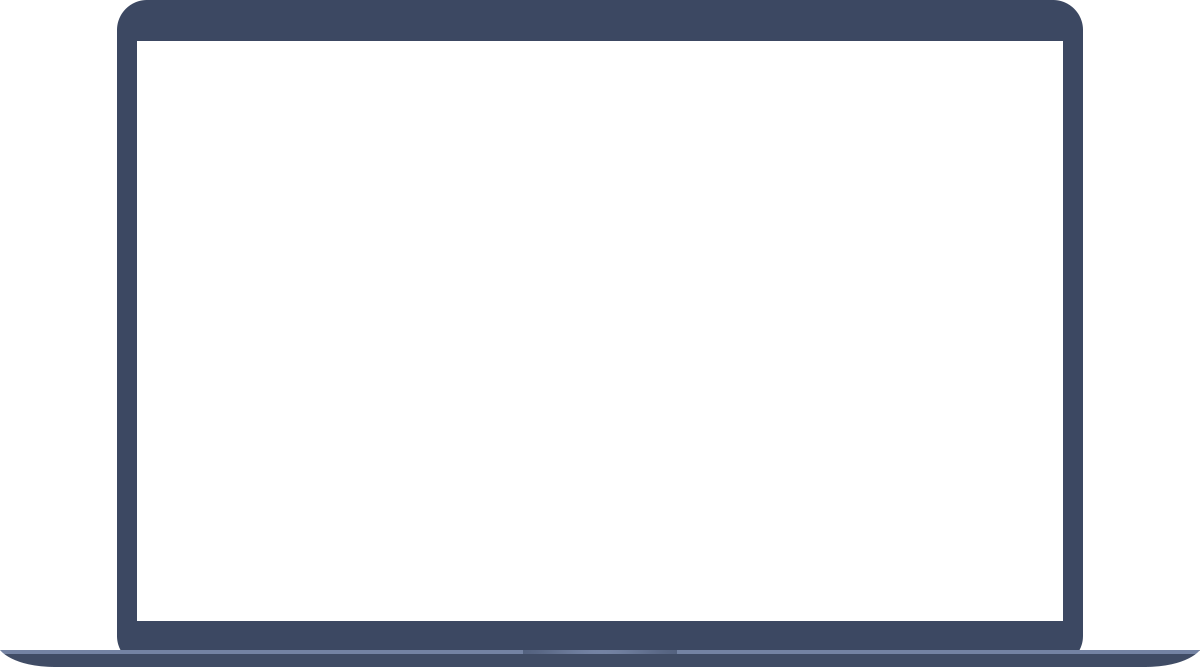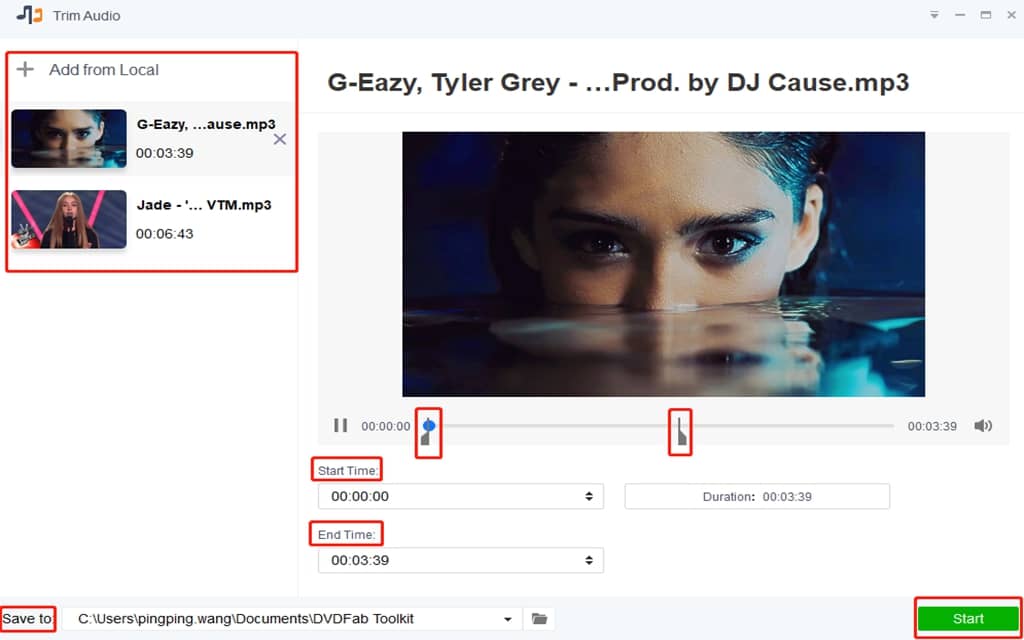The Best Audio Trimmer
No matter what reasons drive you to trim audio files, ask the best audio trimmer for help. Toolkit MP3 Cutter is free and easy to use. It can recognize 17 audio formats, including M4A, M4B, WMA, WAV, MP3, APE, FLAC, AAC, AC3, AIF, AIFF, AU, RAM, OGG, MKA, MP2. You can trim any of them easily and fast, no matter they are from which platforms like YouTube, Instagram, or Facebook. This MP3 cutter is compatible with Windows and proves to be very useful and convenient according to users’ feedback. So would you like to have a try of this audio trimmer?