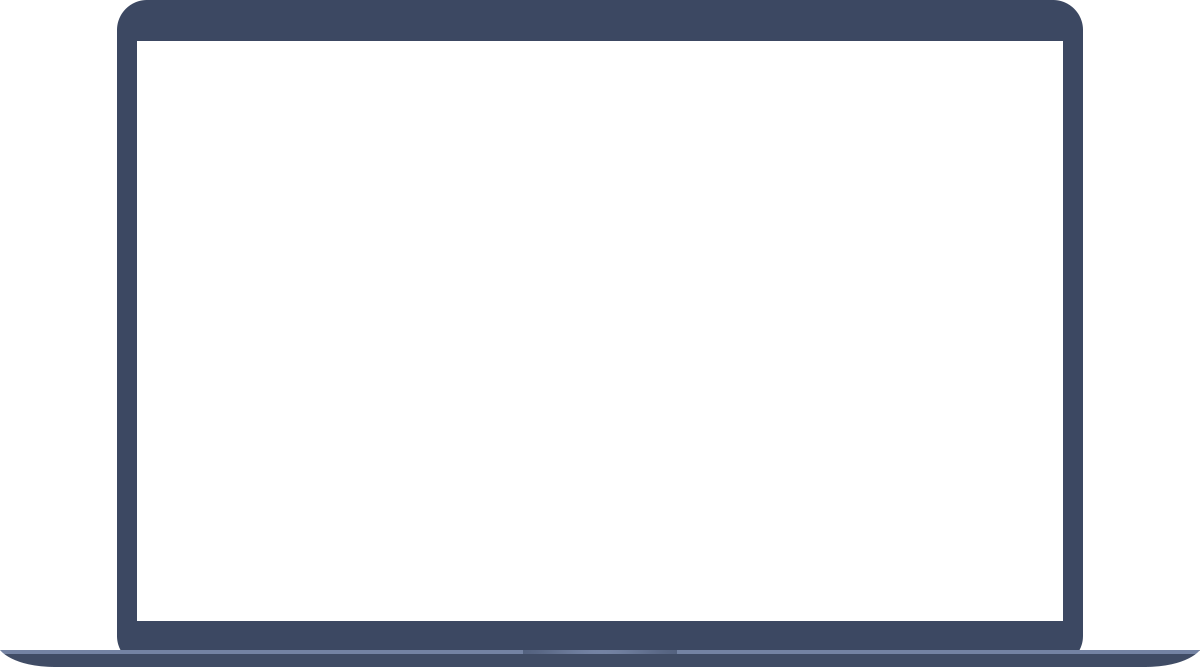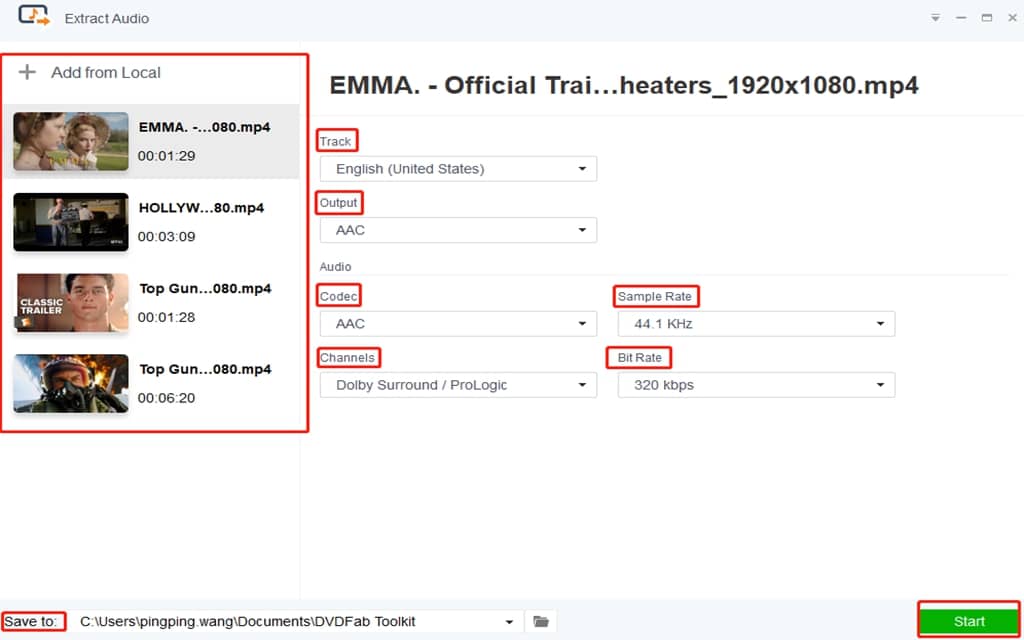Best Audio Extractor Ever
Many times while watching a video or movie, we fell in love with its beautiful music running in the background and wanted to insert it into another program. Then a question naturally arises that is how to extract audio from a video? In this case, exploring a good way to extract audio from video is particularly needed. It’s now our audio extractor kicks the door. This audio extractor is a universal audio extractor and converter, designed for both the beginners and the experts. It has simplified all the process to make sure that everybody is able to extract audio from video without effort. Furthermore, this program helps you extract and convert audio from video files to AAC, AC3, FLAC, M4A, and MP3 formats.