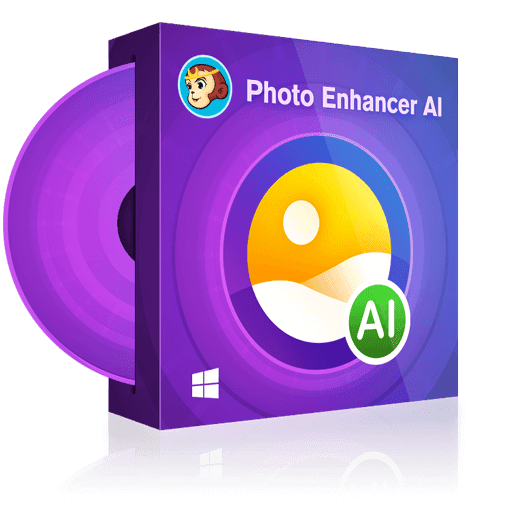Image Upscaler | Top 15 Solutions to Upscale Images 2024
Summary: Look for the best AI image upscaler to upscale an image without losing quality? This article aims to take you through the 15 top image upscalers, both AI-driven and non-AI, which enables you to upscale images. Among such photo enhancers, some are available on desktop, others online, even some on smartphones.
- • Enlarge photos up to 40x with more details added
- • Sharpen photos by reducing background/chroma/luminance blur
- • Make photos clearer by removing motion blur and out-of-focus blur
- • Suitable for both beginners and experts
Are you looking for the best AI image upscaler to upscale images online or on PC? It has become something of a trend to use an image upscaler to improve image quality. How to upscale an image? Photoshop might be your top priority, which enlarges and enhances photos via bicubic interpolation. And what's the best alternative to PhotoShop? Photo Enhancer AI from DVDFab is a good choice. Let's know the details.
Table of Contents
Nevertheless, exported images enhanced with Photoshop are always imperfect, blur, or noise, which causes quality loss. This is the common error of all conventional photo editing tools. So, how to upscale image without losing quality? Best image upscaler shall come in handy to remove your pain point. You will see light suddenly upon reading through these given solutions as below.
PART 1: Top 5 AI-powered Image Upscaler Software
There might be times when you encounter a poor internet connection that severely affects the image upscaling process. So, you need to have image upscaler software at hand. Here are top 5 desktop AI image enhancers that deserve your try.
DVDFab Photo Enhancer AI (Recommended)
Available on: Windows
Price plan: $79.99/Year; $129.99/Lifetime
Supported formats: PNG, JEG, JEPG, TIF, TIFF
When it comes to AI image upscaler, DVDFab Photo Enhancer AI shall be second to none due to its creative packed features, cost performance, and friendly user experience. Whether to upscale images of genres of portraits, landscapes, objects, or figures for personal or business purposes, this AI-powdered photo upscaler can meet all your needs in simple clicks. It can also work as an excellent anime image upscaler and 4k image upscaler to help you enlarge you anime and 4k images without losing quality.
6 work modules (PhotoPerfect, Enlarge, Denoise, Sharpen, Cartoonize, Colorize) will be at your fingertips to create your own image masterpieces.
Features:
- Enlarge and upscale image up to 40x without losing quality
- Optimize image in one click to achieve DSLR camera quality
- Colorize black and white photos naturally and give old photos a totally new look
- Brighten image, fine-tune contrast & saturation to present perfect color
- Denoise photo for utmost image clarity
- Sharpen edges, fix all sorts of blurs, add original details
Pro: Intuitive interface; easy-to-use for beginners & professionals
Con: For Windows only
This AI image upscaling software is born to upscale images with peak quality and resolution for all uses, both personal and commercial. Thus, it deserves to be the best photo enlargement software to enlarge and enhance images.
AI Image Enlarger
Available: Windows, Mac, Android, iOS, Online
Price: free trial, $14.99 Premium, $39.99 Pro
Supported Formats: JPG, JPEG, PNG
Features:
- Upscale image online up to 8x, upscale images without losing quality
- Batch processing and super-fast enlargement process
- AI tech (machine learning), new-gen GPU, SRCNN structure
Pros:
- Lightweight software and carefully designed for desktop users
- 19 images to be upscaled for free
Con:
- No batch processes and ads
- Upscale image free to 4x, max file size 5 Mb, resolution 1200x1200px
This best image enlargement software supported by AI tech allows for download and image enlargement within 30 seconds, standing out from its crowd.
PHOTOLEMUR
Available: Windows & Mac
Price: $35 lifetime
Features:
- Export high-res images by restoring lost details, touching up faces, boosting light and colors
- Bulk picture (1000+) enhancement and share on social networks
- Raw image processing
- Paced with 12 smart technologies leading by AI
Pro: drag & drop image upload and powerful user interface
Con:
- Extra subscription service
- Watermark added to enhanced images
- Export 1200px maximum long-edge size
This revolutionary photo upscaler software for PC and Mac allows users to upscale images and personalize images at ease. However, free users need to unlock full pictures by subscription.
Bigjpg
Available: Windows, Mac, Android, Online
Price: free trial, $22/month/1000 pics
Features:
- ai video upscaling image up to 16x without losing quality
- Batch and super-fast processing
- Deep Convolutional Neural Networks
Pro:
- Offline enlargement and 20 images for a free plan
- Uploaded and enlarged images deleted after 15 days
Con:
- File size below 10 MB, resolution 3000x3000px
- Slow speed and share server for a free trial
- Processing time affected by network environment and the current number of online users
This AI photo enlarging software supports multiple platforms to upscale image free. However, you need to unlock full features for perfect image enlargement.
Gigapixel AI
Available: Windows & Mac
Price: $99.99 for one license
Features:
- Upscale photos by 6x without losing details
- Automatic face refinement and enlargement
- Increase sharpness by adding details
- Fix artifacts and restore dynamic range
- AI (machine learning and image recognition)
Pro: support free download trial
Cons: price not competitive; high system requirement
This AI-driven image upscaling software is devoted to providing advanced tools to enhance images. However, you shall embrace its high price.
PART 2: Top 5 Online Image Upscaler with AI Tech
As the fast-paced life approaches us, you are unlikely to take the trouble to download and install possible software to possess defective photos on your computer, let alone spending dollars on figuring out how to use professional tools. Considering this, we recommend you AI-based image upscaler online, with which you can upscale images online without losing quality.
Let’s Enhance
Available: Online
Price: free trial, $6.99/m, bundles
Supported Formats: JPG, JPEG
Features:
- Improve colors, remove compression, increase image resolution
- Upscale images up to 16x without losing quality
- Fast conversion (within seconds) and high quality
- Noise reduction applied when processing images (.jpg/.jpeg)
- Deep Convolutional Neural Networks applied (AI)
Pros:
- Export JPEG & PNG
- Uploaded pictures stored on servers for 30 days
Cons:
- Each photo uploaded not exceed 15 Megapixels & Megabytes for free users
- Enlarge images up to 4x free, 5 images free upon a register
This online image upscaler powered by AI enables users to achieve high-resolution images by automatically recovering lost textures and details, gaining vibrant and saturated colors within one click. To some extent, it's one of the best photo enlarger online tool.
Deep Image
Available: Online, Android, iPhone
Price: free trial, $0.24 per image
Supported Formats: JPG, PNG
Features:
- Upscale image to 4k (25 megapixels at most) remove artifacts
- Fast image processing speed (1-4 seconds)
- Batch upload for Google Drive
- Convolutional Neural Networks applied (AI)
Pros:
- Unique API key (1 month available) and 5 free image enhancements per month upon signup
- Pictures saved on server for 24 hours
Con: 5 images processed free without any registration
This online picture upscaler allows you to upscale image free with limited images. Even so, with AI-based tech, you can subscribe to its premium version to upscale images without losing quality.
ImageUpscaler
Available: Online, live on laptop and smartphone
Price: free trial
Supported Formats: JPG, JPEG, PNG
Features:
- Upscale images and photos to 4x
- Increase image resolution but save its natural look
- Remove JPEG artifacts (1-20 sec)
- Deblur (10-60 sec)
- AI tech (GAN: General Adversarial Networks)
Pro: free without register
Cons:
- Image size below 5Mb, width & height within 2500 pixels
- Image processing within 10-60 seconds
This free image upscaler is able to upscales images online without blur but with original quality. When you resize a bigger image, you need to crop necessary part before processing.
UPSCALE PICS
Available: Online
Price: free trial, $4/month
Supported Format: JPEG
Export: PNG
Features:
- Increase image resolution without a reduction in quality
- Enlarge image size up to 8x
- Add extra details, improve texture, remove JPEG artifacts
- AI-powered neural network
Pro: upscale 10 images for free
Con: export PNG alone
This free image upscaler enhances photos with AI-powered algorithm to add extra details that cannot be fulfilled by normal photo editors.
GDFLab pikaVue
Available: Online
Price: free trial
Features:
- Enlarge images up to 4x, upscale video up to 4k UHD
- Eliminate noise and restore details
- AI tech (deep learning, recognition, and compression)
Pro:
- Drag & drop or upload button
- 100 coins presented for free
Cons:
- Upscale image one for each time
- Images can be upscaled to 2x free
- Export JPG only
This online image upscaler enables you to enlarge images up to 2x and artwork to 4x. Once free coins run out, you shall subscribe to further use.
The above-mentioned are top AI image upscaler online that can be used to upscale images as expected. Choose your desired one when hating to download and install image upscaling software.
PART 3: Top 5 Non-AI Image Upscaler Programs
Despite the dramatic improvements in image upscaling, not all regular users can afford to upscale images or enhance photos with these AI-driven programs since they come at a price for advanced features and requires high on a computer system. Thus, here comes a non-AI image upscaler able to enlarge images and enhance quality.
Adobe Photoshop CC
Available: Windows & Mac
Price: $20.99/month
Features:
- Advanced features to enhance image quality
- Professional color grading and advanced layers
- Powerful plugins, filters, textures, actions, and overlays
- Drawing tablets and merging pictures
- Video clips and design tools
Cons:
- Complex learning curve
- Imperfect experience upon upgrading
Adobe PS is a trustworthy photo enlarger software, widely applied in picture post-production or digital drawing by professionals. This best image upscaling software ensures decent photo enlargement without much quality loss. As for how to upscale an image in Photoshop, it requires a learning curve to achieve your goal. If you do not care about the budget, go and upscale image in Photoshop.
GIMP
Available: Windows, Mac & Linux
Price: free
Features:
- Upscale pictures with various formats
- Numerous layers, effects, covers
Pro: open source and totally free of cost
Con: no advanced image editing features
This online image upscaler can be accessed for free on multiple platforms. When you seek simple image editing, this is a good choice.
Fotophire Photo Maximizer
Available: Windows
Price: $29.9
Features:
- Enlarge pictures by 1000% without pixilation and blur
- Basic picture post-production tools
Con: limited features for a trial version
Aside from enlarging pictures, this image upscaler can make basic editing to enhance quality. But only Windows lovers can access to it.
PhotoEnlarger
Available: online
Price: free
Features:
- Upscale image or photo by the customized scale
- Offer 4 different enlargement algorithms
- Direct download or crop enhanced images
Pro: easy-to-use interface
Con: pop-up ads
This free image upscaler gives easy access to upscaling images online without losing quality.
Image Size Photo Resizer
Available: Android & iPhone
Features:
- Import photo in pixel, mm, cm, inches and resize as needed
- Color overlay, filters, effects
- Adjust brightness, blur, focus, and flip pictures
Pro: a good photo upscaler app
Con: watch a 30-second ad before saving upscaled image
This image upscaler app is a nice tool to upscale image on a smartphone. Besides, no learning curve for novices.
Conclusion
Now you might have understood top image upscaler that helps upscale images online or enlarge photos on desktop, even upscale images without losing quality. Thus, there is no need to rack your brains as how to upscale an image. All these image enhancement tools are at your disposal. Besides, the stunning AI-powered video enhancer, DVDFab Enlarger AI will lock you out when expecting to ai video upscaling to 4K, even video quality, with which your disc movies and low-res videos will be completely revitalized.