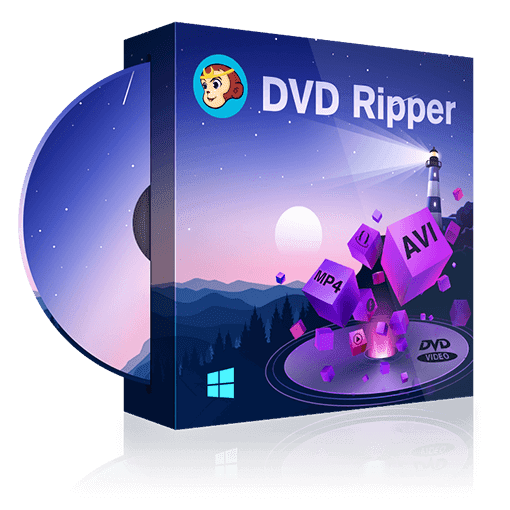DRM Protection – How to Remove DRM Protected Files?
Summary: This article provides all you need to know about DRM protection and how it works. We’ll also provide the steps to check DRM content protection on various media files and how you can remove it on DVD and Apple files.
- • Rip/Convert DVDs to mainstream video/audio formats
- • Enable you to enjoy DVD files on mobile devices or in a home theater
- • Customize DVD video with the built-in video editor
- • Support batch conversion at GPU-accelerated speed
Table of Contents
The internet has changed various aspects of modern life. It doesn’t come without its benefits, as it allows you easily access entertainment, art, and multiple media. This has been quite beneficial and challenging for many content creators out there. Although it will enable musicians, producers, and artists broadcast their work efficiently, it also makes it relatively easy to steal. To prevent this, DRM protection came into existence.For instance, M3U8 files always come with DRM protection. If you want to download them offline, you need an M3U8 downloader.
It is quite hard it was for content creators to enforce their intellectual property rights. Therefore, developers created technology to ensure the protection of various media files. This technology covers a vast range of security solutions that will help content creators to prevent digital privacy. Several content creators implemented these solutions to restrict what people can do with their content.
This article provides insight into what DRM content protection is and its benefits. If you’re also wondering how to remove DRM protection, you’ll find answers in this article. On that note, let’s dive straight into it.
What is DRM Protection?
You’re probably wondering what DRM protection is. DRM means Digital Rights Management, and it applies to every file that has some restriction against unauthorized use. Usually, there’s a need for authentication before you can carry out specific actions on these files.
Most times, DRM content protection prevents copying, displaying the file on various devices, and using the media multiple times. DRM protection is coded into the file, so it can be as simple or as complex as the creator wants. Some types of DRM content protection require you to play the media file using a specific application. This allows the creator to lock the content into a single software environment. It also provides the content creator with a level of control over using and distributing the content.
Sometimes, DRM protection requires the user to provide a password before you can make specific changes to the media file. However, this is not a popular DRM content protection method amongst musicians, artists, and producers. Instead, it is far more common amongst programmers and inventors.
How DRM Protection Works
Most times, DRM protection solutions use encryption to protect the media file. Encryption is a form of technology that conceals information by changing it according to a secret pattern. Encryption’s role in a file usually varies based on the type of content it is protecting. However, there are many ways to use DRM Protection to safeguard your content, software, or product. With DRM, you can:
- Restrict or prevent users from saving or making changes to your content
- Restrict users from forwarding or sharing your media files
- Restrict users from printing or using your content more than a limited number of times
- Disallow users from taking screenshots of your content
- Prevent download or saving of media files from online sites
- Prevent access to music files without the developer’s permission to decrypt the file
- Add an expiry date to your media to prevent users from accessing it after a set number of days
- Lock access to specific locations and devices
- Watermark videos and audio files to establish identity and ownership
These are just a few ways that DRM protection can help you protect your property rights. Typically, the more expensive a digital product, the higher the restrictions on the product. An example is when Apple attached DRM protections to all music files downloaded through iTunes in the 2000s. However, there are many remover DRM protection tools today to bypass this protection, which we’ll discuss in detail in this article.
How to Find Out if a File Has DRM Content Protection in Place
There are several ways you can check if a file has DRM protection. Usually, the checking method differs by file type. This article explores the best way to check DRM protection for different file types; let’s take a look.
Music and Video Files
It’s easy to determine if there’s DRM content protection on music and video files. Below, you’ll find the steps to help you discover if there’s DRM protection or not in video and music files.
- Firstly, choose a media file.
- Next, right-click on the media file and select ‘properties’ from the options.
- On the ‘properties’ menu, choose the ‘details tab, and find the ‘protected’ category on this page.
The verdict would be pretty clear if the music or video file is protected or not.
Folders
Finding out if a folder containing media files is protected is just as easy as checking DRM protection on music and video files. Follow the steps below to check folders’ DRM content protection.
- First, open the folder containing the media files.
- In the right corner of the screen, you’ll find the ‘details’ view; click on it.
- Next, click on some of the head tables and choose ‘protected’ from the list of criteria.
- The ‘protected’ column will then appear. Every file marked ‘Yes’ is protected and ‘No’ means it is free to copy.
DVD Discs
It is much easier to find out if there’s DRM protection on DVDs. You don’t have to put the disc inside a player or your PC before discovering this detail. If you wrote the disc yourself, there’s no protection on it.
- However, if it is a licensed disc and you bought it in an official shop, it is DRM-protected. However, if you’re unsure, there are some details you can take note of that will inform you there’s content protection on a disc. Some of these details include:
- The price of a licensed DVD is usually higher than that of an unlicensed DVD
- The disc comes in a gray plastic case and is sealed in cellophane.
- The inner part of the disc has the copyright inscription.
- The menu of the disc is usually professional and dynamic.
- Sometimes, there is additional footage like trailers, backstage footage, and more on the disc.
- There is a copyright notice at the start of the video.
E-books
If you purchase an e-book from online retailers like Amazon and Apple, then the e-book is DRM-protected. Most times, the e-reader software allows you to verify the protection status. All users need to do is right-click on the title and look through the properties to see if there is any DRM protection on the file. However, if you purchased the file from iTunes, you can follow the steps below to confirm if it is DRM-protected.
- Locate the book on iTunes; you can access it on your Mac.
- Next, click on ‘file’ and choose ‘get info.’
- Click on the ‘summary’ tab to proceed.
- Under the ‘kind’ label, you’ll learn if it is a purchased book or a protected book.
Purchased books are DRM-free. However, protected books have DRM protection on them. You can also check other items on iTunes in the same way.
How to Remove DRM Protection from a DVD Using DVDFab DVD Ripper
Now it’s clear that most commercial DVDs are copy-protected. The goal is to prevent people from illegally copying or backing up the DVD. However, if you want to convert a DVD to a digital file, you must remove copy protection. If you’re wondering if there’s a remove DRM protection-free app, you’re in luck. The DVDFab DVD Ripper allows you to easily remove different DRM protections from a DVD.
It goes beyond removing DRM protection; it also helps you copy the DVD content and allows you to open the disc in just a few seconds. Therefore, if you purchased an encrypted DVD, just upload it on DVD ripper, and it will carry out the DRM protection removal process in very little time. It uses a Cloud Decryption Service that’s exclusive to DVDFab. The process to decrypt and rip your DVD is relatively easy and outlined below.
Step 1: Launch the Software and Load the DVD
First, download this DRM protection removal software on your PC and launch it. Then, click the ‘ripper’ tab on the homepage and insert the DVD you would like to remove DRM protection from.
Step 2: Choose a Profile and Customize the Output DVD Video
Next, click on ‘choose other profile’ and then select ‘format.’ This allows you to choose the format you would like to convert the DVD to after ripping. You can also set the audio language, subtitle, and many other options you want. Apart from removing DRM content protection, this software allows you to upscale your video or set the video and audio parameters.
Step 3: Start the DVD Ripping Process
Once you select your preferences, click the ‘start’ button to start the ripping process. It will show the process clearly, and the DVD Ripper will remove DRM protection from the DVD in the process.
DRM Protection Removal For Apple Using DVDFab
DVDFab is a top DRM protection removal tool. It is the first choice to consider when you want to remove DRM protection for iTunes files. With this tool, you can remove DRM content protection from iTunes songs, videos, and audiobooks. The process allows you to create an identical file with the same quality and no changes to the details like frame rate, bitrate, aspect ratio, etc. The steps of removing DRM protection from your iTunes files are outlined below.
- Step 1: Install DVDFab software on your Pc and then launch to begin. On the main menu, click ‘apple drm removal.
- Step 2: Click the ‘movies’ button if you would like to remove the DRM protection from movies or TV shows. If your goal is to remove DRM protection from music, click the ‘music’ button.
- Step 3: Load the DRM-protected video or song by clicking the ‘add from iTunes’ button. You can also add from your PC by clicking the ‘Add from Windows’ button to choose the video file from your PC.
- Step 4: After selecting the video or music files, click the ‘start’ button to remove DRM protection.
Final Thoughts
DRM protections are relevant for artists, musicians, and producers who want to protect their content. This article answers the question ‘what is DRM protection’ and explains how DRM protection works. If you want to check the protection status of any file, you’ll find the steps above. Despite the encryptions from DRM protection, DVDFab is one of the best DRM protection tools you can find. Acting as an iTunes DRM removal tool, it allows you to remove protection from DVDs and iTunes files in just a few steps.