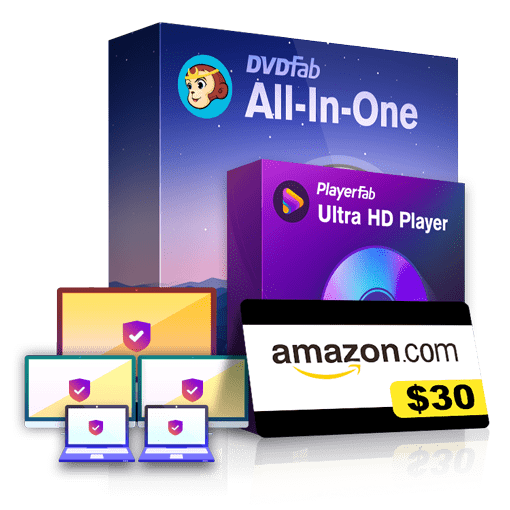News & Updates
DVDFab 8.0.8.2 is released with .miniso file...
March 15, 2011--DVDFab has now declared its release of the new version 8.0.8.2 with new breakthrough in technology--Create .miniso file in output folder to be mounted by DVDFab Virtual Drive. The .miniso file is a typical image file format developed by DVDFab working team recently.
What is .miniso file?
.miniso file is a file created by DVDFab Blu-ray Copy during the copy process. Works like an image file, .miniso file could be regarded as an image header. In this term, DVDFab Virtual Drive can simulate normal ISO image file with .miniso file and the folders/files. It's only 1-2 MB, much smaller than ISO file.
Why should we create this .miniso File?
Some Blu-ray player software can't play Blu-ray folder, like PowerDVD. Blu-ray Copy can now copy Blu-ray movie to the folder on your hard drive with a file in the format of .miniso included. And after DVDFab Virtual Drive mounts the .miniso file, PowerDVD will be able to play the Blu-ray folder content, just like playing a normal ISO image file.
Tips on the usage of .miniso file:
1. Make sure that the DVDFab Virtual Drive installed on your computer is 1.2.0.0 version or later.
2. For the DVDFab Blu-ray Copy, please choose VSO burning engine, which will be more compatible with ImgBurn than other burning engines in a future release.
3. The .miniso file can be created when copying Blu-ray from disc to folder, or from folder to folder. But now it requires rereading and writing work for the existing Blu-ray folder when using the folder to folder method. Good news that some solution in one later DVDFab release will be provided, there definitely will be a faster way to create .miniso file from the existing folder.
4. Overall, it's very fast for creating .miniso file that you may even not note any difference about the whole Blu-ray copy processing time.
5. The .miniso file mounted by DVDFab Virtual Drive has been tested times after times that it works very well with PowerDVD 10 and Total Media Theater 5, and should also work with other software players that can play Blu-ray image files.
If you want to try out this function, just go to download page and download latest version of DVDFab.