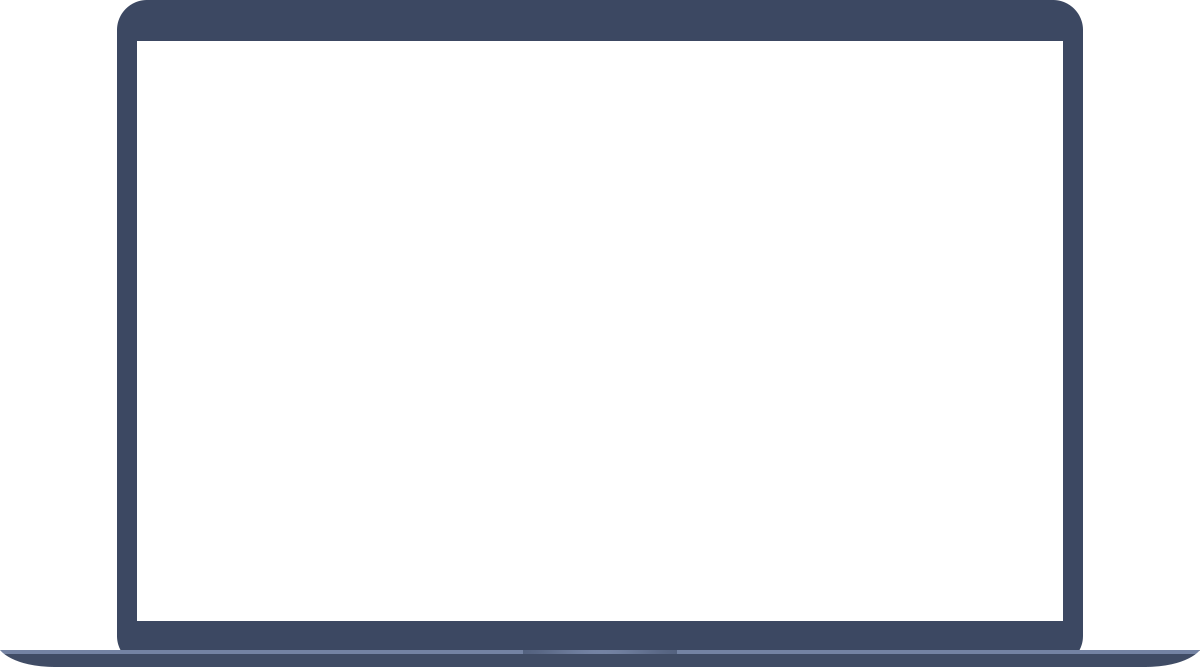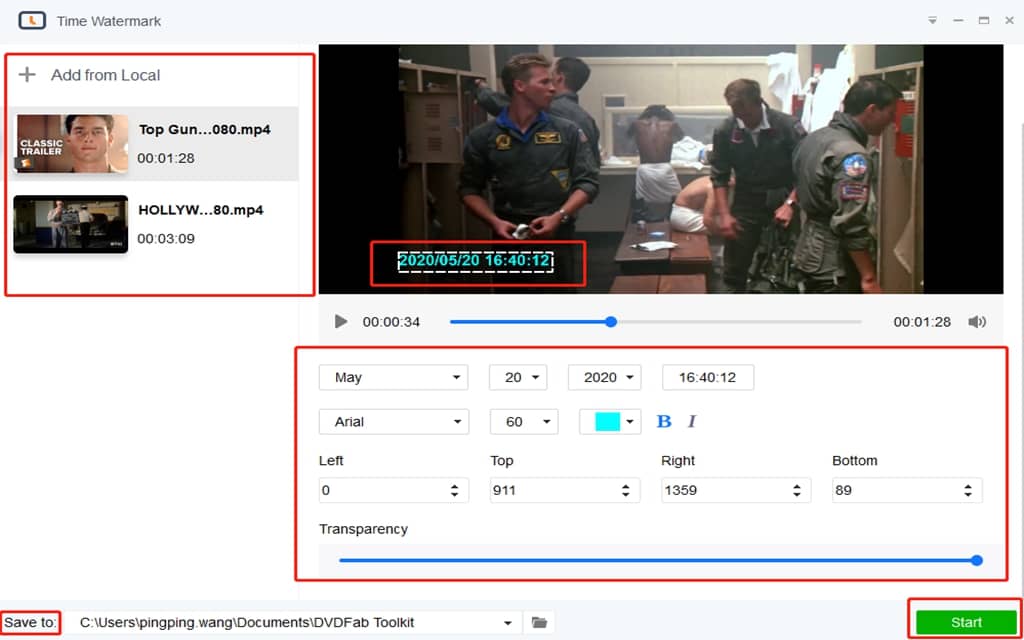Time Watermark to Make Your Video Better
Do you like capturing videos to record birthday parties or anniversary celebrations so as to recall pastimes clearly afterward? What if you fail to recollect a specific date when watching videos? Never mind! Add video timestamps to make your birthday or anniversary videos better for memory. How to achieve that? Here comes the best time watermark tool that allows you to add video timestamp within 3 simple clicks. Above all, you can make the video timestamp personalized and sensuous via customized options like setting date and time flexibly, changing timestamp font, size, color, position and transparency, even making it bold or italic to attract attention or highlight events. If you are not satisfied with customized timestamp, start from scratch and check modified results through video preview window. Even if you want to timestamp YouTube videos, this well-designed tool will also put the axe in the helve.