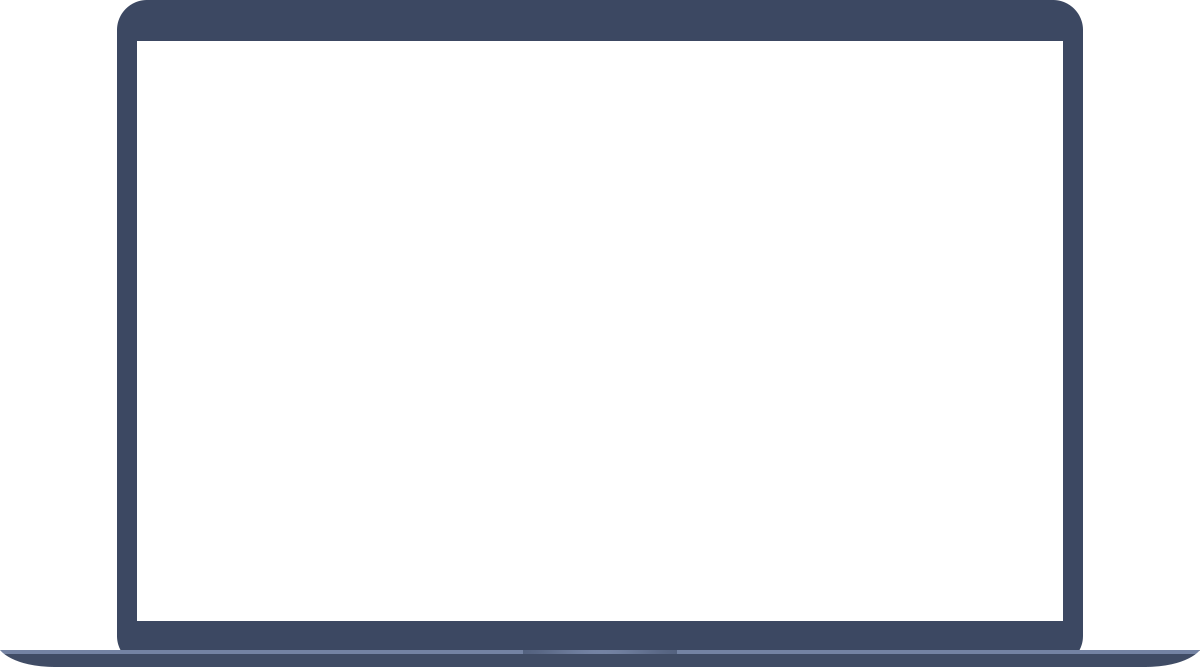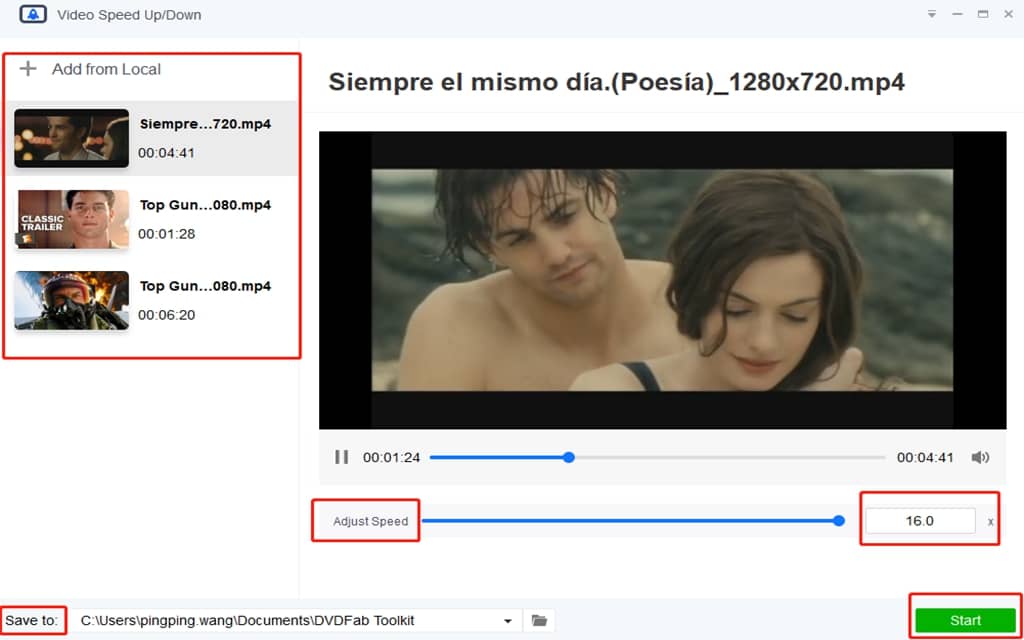Adjust Video Speed Easily and Freely
There might be times when you want to adjust video speed for special purposes. When watching tortuous tutorials, speeding up video helps you make time for other matters; when you playing wonderful movies, slowing down video contributes to better appreciation of the captivating plots. To meet individual demand, here comes the best full-featured video speed changer that is able to speed up video on Windows 11/10/8/7 or slow down video within simple clicks. With this video speed controller, you can easily speed up a video or slow down a video as per actual needs. Easy-to-use operation interface brings about no extra learning curve for beginners. Dragging the speed slider or inputting desired speed parameters helps achieve video speed up or down. Thus, feel free to adjust video speed with this tinny module.