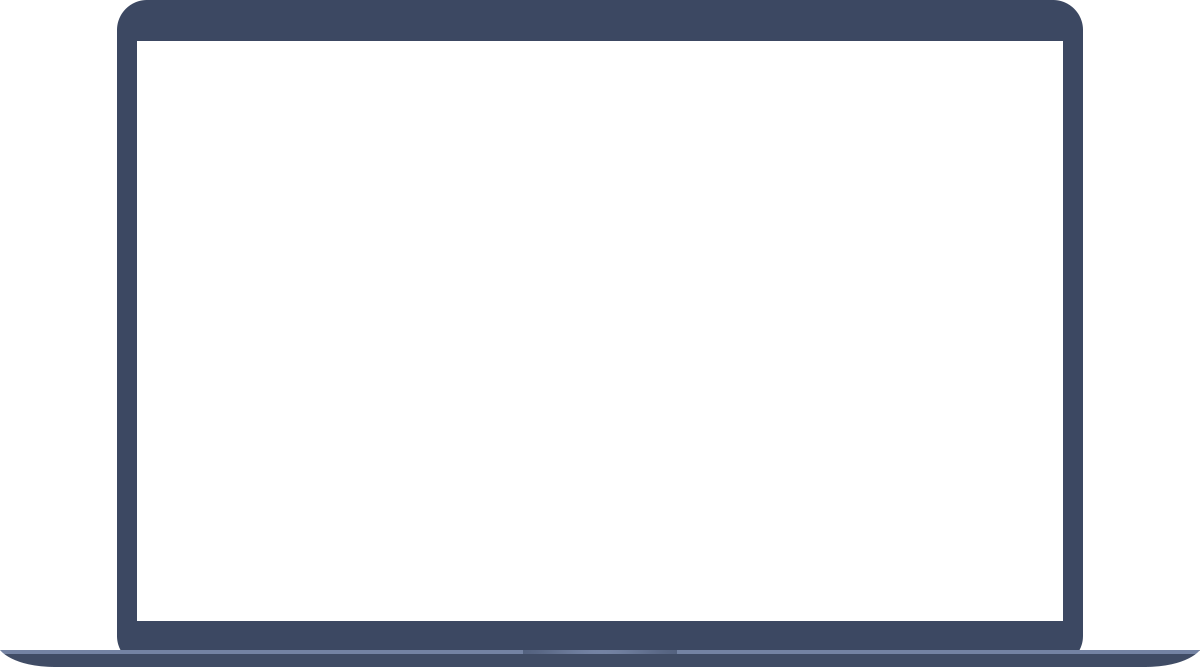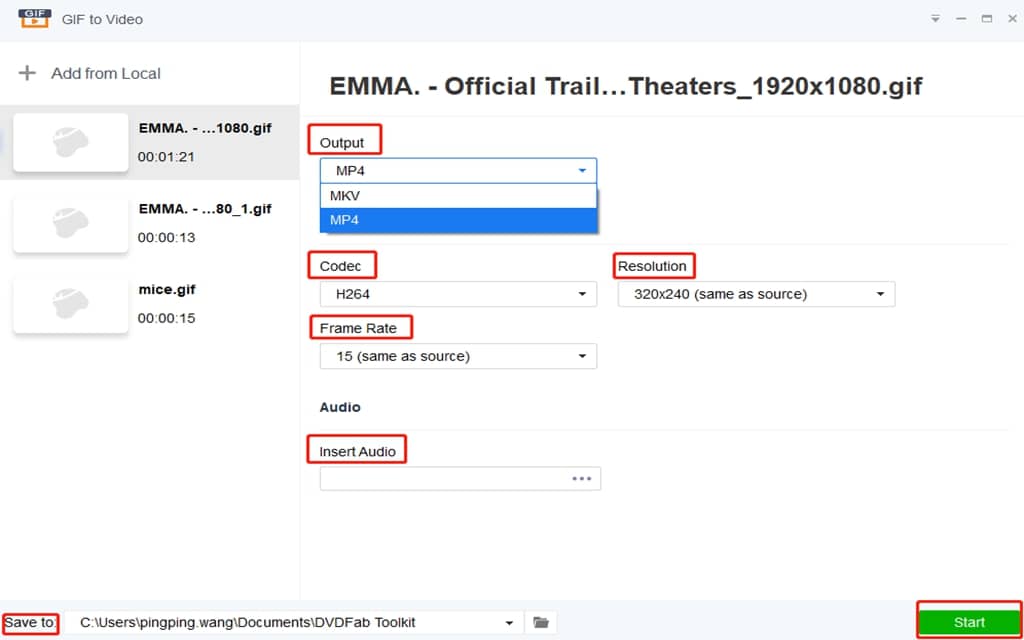Convert GIFs to Videos in Batch Easily
Have you discovered that Instagram doesn’t currently support posting animated GIF, thus if you want to share an interesting GIF on Instagram, you have to convert GIF to video and then upload it. You might have resorted to online GIF to video converter, but have you found out that online video converters don’t offer much stable experience and quick speed? That’s why you should try this GIF to video conversion software.