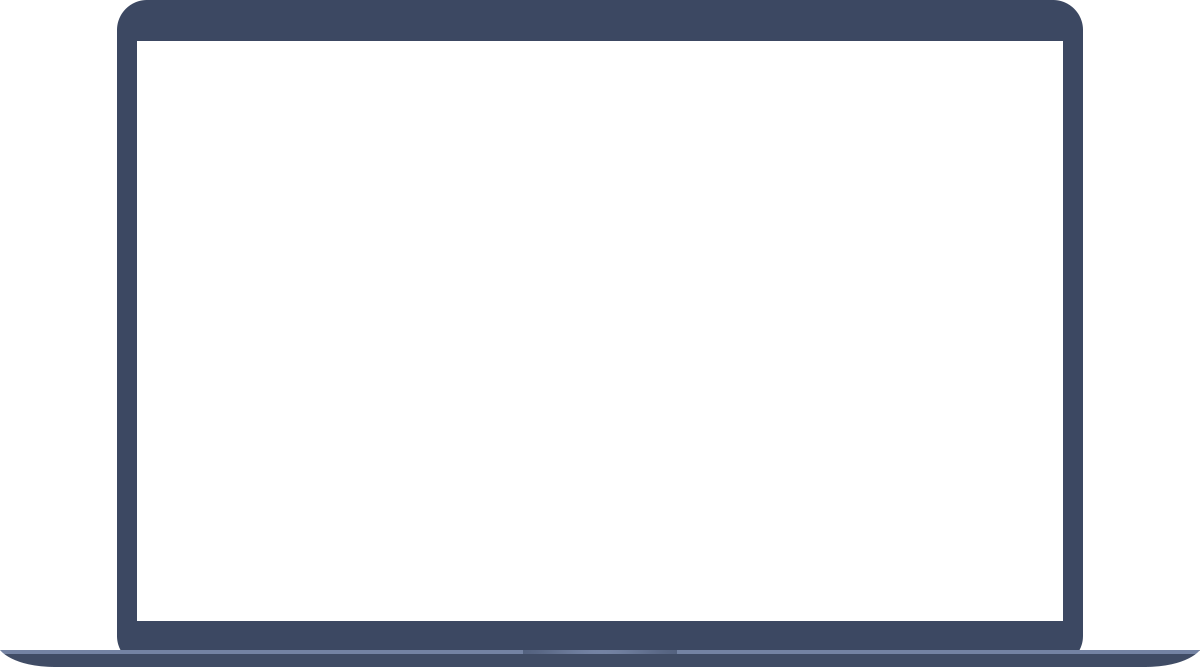Image Watermark out of Expectation
Have you thought of adding an image to video to help design your video canvas? Besides, adding an image to video contributes to close association between your brand and target customers, or gives viewers a better way to visualize what you are talking about. So, why not have a try? Of course, you probably aim to add an image to video online sparing the trouble of installing software. Actually, lots of online apps contain pop-up ads and are confined to the internet connection. Considering this, here comes the best solution to help you out, with which you can add an image to video as you like within 3 simple clicks. Meanwhile, customized options can be applied to make the added image remarkable by means of adjusting image position and transparency to enrich video image and create beauty.