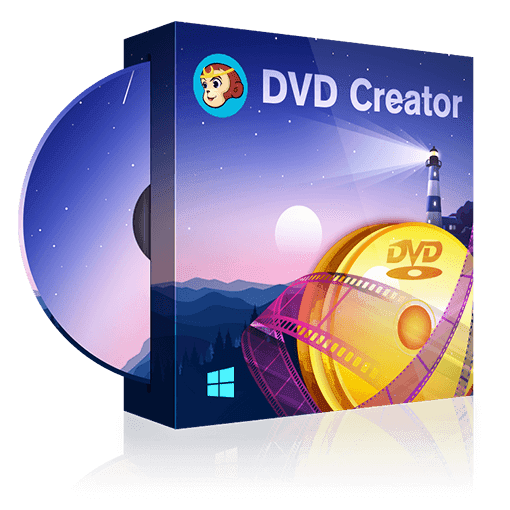[Updated!] Top 9 Best Free DVD Burners for Mac 2024
Summary: In this article, we delve into the best 9 free DVD burning software for Mac. We'll thoroughly explore their distinctive features, evaluate their user-friendliness, and assess their performance capabilities in order to help you find the best DVD burner for Mac tailored to your specific needs.
Burn 200+ video formats into DVD discs/ISO files/folders.
Process all sorts of videos from streaming websites, camera, etc.
Create a DVD menu with various templates support.
User-friendly and easy-to-use.
Table of Contents
In the era of digital media, DVDs still hold a unique charm. They serve as a tangible memory archive and are an excellent way to share your favorite home movies or video files with friends and family. For Mac users, finding the right DVD burner can be a challenge. In this guide, we'll introduce some of the best DVD burner for Mac and Windows that enable you to easily burn your videos or ISO files onto DVDs.
Part 1: 9 Best Free DVD Burning Software for Mac
DVDFab DVD Creator for Mac
Work on: macOS 10.10 - 13 & Windows 11/10/8.1/8/7
DVDFab DVD Creator for Mac is an awesome DVD burning software for Mac system to burn all kinds of videos downloaded from video websites or recorded by professional devices to standard studio-level DVD discs that can be played on any DVD player.
Actually, it also can convert video in various formats to DVD folder/ISO file that can be stored on your hard drive. One of its salient features is that it allows you to customize your DVD menu by using the built-in template and setting the font, frame, layout, background, etc. in the template.
- Create DVD/ISO/Folder from 200+ video formats
- Provide various free and stylish menu templates
- Select audio tracks, subtitles, or add external subtitle
- Create high-quality DVD discs at GPU Hardware-accelerated speed
- If you want to burn a video to Blu-ray disc, you need to pay for its Blu-ray Creator for Mac.
How to Burn Videos to DVD with the Best DVDFab DVD Burner for Mac?
Free download and run DVDFab 13 on your Mac system. Open the software and select the Creator > DVD Creator module. Load your video with the Add button on the main page or by simply dragging and dropping the file onto the main page.
After loading the source video, you can select audio tracks, output size, subtitles, or add external subtitles.
Click Advanced Settings and choose the output size and quality you prefer.
You can also click Menu Settings to create DVD menu and customize it. You are free to personalize the background art, thumbnails, text font, color, and size, as well as playback buttons like Play/Pause and Previous/Next.
Select the output directory in Save to Part, and click the Start button to begin creating your DVD. DVDFab will provide detailed progress information throughout the process.
Finder
Work on: All macOS versions
Finder is a default file manager used on all Mac operating systems. It can be used as free DVD authoring software for Mac, and there is no need to download an external application to help you burn discs. It helps you navigate all of the files and folders on your Mac and also lets you browse your apps, disks, files, and folders in a variety of ways.
To use this Mac DVD burner, you just need to insert the disc into the SuperDrive and select Open Finder from the pop-up screen. And then, open the disc window and drag files that you want to burn.
- Finder is a native application on all Macs, so you don't need to download it
- Easy to use for beginners
- Only support data DVD burning
- No video editing and menu creation functions
Burn DVD Creator
Work on: Mac OS X 10.9 and up
As an open source DVD burner, Burn is one of your top choices to burn DVDs for data, audio, and video on Mac due to its simplicity, powerful feature set, and availability at no cost. It is lightweight and can be installed on Mac easily. It has 4 modules for you to create data, audio, video DVD discs, and copy disc.
In addition, to support DVD and DVD disc images, this free DVD burner for Mac is full-featured to handle various discs and images like CD, VCD, SVCD, cue/bin image, and more. In the copy module, you can perform a simple copy of a data disc, but you cannot use it to deal with an encrypted commercial video DVD disc, for it doesn’t contain a decrypter in it.
- It is freely available and open-source
- Able to share filesystems across different operating systems
- Support to create standard Audio-CDs
- No advanced customized options
- Lack instruction and technical support
It is a delightful burner for it is free of charge, but it is just because of that this Mac DVD burner lacks instruction and technical support, which makes users feel fussed when encountering some troubles.
Express Burn
Work on: Mac OS X 10.5 and later
Express Burn is one of the speediest DVD burners for Mac that can burn audio, video or files to CD/DVD/Blu-ray and duplicate homemade DVDs. For video burning, it supports all video formats with a DirectShow-based codec, and it also contains template menu screens and buttons for users to create a DVD menus.
Its copy function is a thing that deserved to be mentioned. It features a fast copy/burning speed. It can copy and burn MP4 to DVD and compress DVD9 to DVD5, but it lacks the ability to decrypt commercial DVD, which means the DVD movies in the market cannot be copied for legally personal use.
- User-friendly interface
- Support to create and organize chapter
- Able to record CDs or DVDs and burn Blu-ray
- Comes with pre-designed menu buttons and screens.
- Able to generate images from system data or a CD.
- Unable to remove DVD copy protection when duplicate DVD or Blu-rays
- Compression process results in less clear and lower-quality output.
Disco
Work on: Mac OS X 10.4.3 and later
Disco is a free, pretty, and cool Mac CD/DVD burner. It is cool enough but also comes with some powerful tools and features. With this free DVD burning software for Mac, you can burn your files to single or dual-layer DVDs based on the file systems like Hybrid, HFS+, UDF, PC Joliet, and ISO 9660. It supports for DVD-ReWritable disc burning and erasing.
It also has the ability to create ISO and DMG images from files and discs. Its "Discography" option lets you instantly search previously created disc information like the file name, disc name, file path and more. Its disc-spanning feature can detect the files you are burning and divide the big files into multiple discs.
- It is free to use
- The 'Discography' function enables you to browse all previously burnt files
- It hasn't been updated since 2011, so it may be non-functional on certain machines
- No advanced menu creation functions
Toast Titanium
Work on: Mac OS X 10.11 and later
Toast Titanium is a versatile and full-featured Mac DVD maker that can burn CD/DVD, author DVD, and convert video. It can burn music, data, create DVD movies and copy unprotected DVD discs. When burning video to DVD, this Mac DVD burner software allows you to customize your menus and music with themed templates.
Moreover, it also able to record a screen, edit and convert video. So if you are looking for a burner containing video editing/converting features, you can consider Toast Titanium. But you also need to take its high price tag into consideration.
- More bonus function like editing and converting videos
- Able to create DVD menu and chapter
- Too expensive
iSkysoft DVD Creator for Mac
Work on: Mac OS X 10.5 and later
iSkysoft DVD Creator for Mac comes with decent DVD-burning features. With this DVD burning software for Mac, you can convert videos with various formats, such as MP4, VOB, MPEG, etc., to DVD.
In addition to this, you can also burn home videos or videos that are downloaded from YouTube or other social websites to disc. It should be noted that this software is developed with a built-in editor, which means you can rotate, flip, trim, and add watermark to your video, etc.
- Offer DVD menu templates
- Come with a built-in video editor
- If you don't select a template, there will be less customized options
LiquidCD
Work on: Mac OS X 10.5 and later
LiquidCD is a DVD and Blu-ray burning software for Mac that is simple to follow and use and also allows you to burn data, audio, photos, and video files to a DVD. This software supports many special file formats, such as MDF, MDS, DAA, and GBI. The key feature of this DVD burning software for Mac is that it helps you to burn custom hybrid discs or Cue/Bin files.
- Capable of creating discs in various formats at no cost
- Provide a discussion platform to resolve user queries
- You may encounter operational glitches that disrupt use.
- The occasional software instability can hinder the your burning task
- There is no advanced features.
Part 2: FAQs about DVD Burner for Mac
Yes, Mac computers come with a DVD-burning program known as "iDVD". You can create a burn folder, add files to it, and then burn the files to a CD or DVD.
However, iDVD was discontinued in 2011 when Apple shifted its focus from physical media to digital content distribution channels like the iTunes Store and the App Store. If you need to burn DVDs on a modern Mac, you will need the third-party DVD burning software for Mac we mentioned before or use Finder's limited built-in disc burning capabilities.
In order to burn a DVD on a Mac so that you can play it on a DVD player, you'll need to choose a reliable DVD burning software for Mac, like DVDFab DVD Creator, Finder, Express Burn, Toast Titanium. Just load your video file to your burner and choose different menu styles or other customization options, then you will get a standard DVD that is playable on any DVD player.
Part 3: Conclusion
Selecting an appropriate DVD burning software for Mac can significantly elevate your multimedia experience. The nine free DVD burners for Mac highlighted in this article, with special mention of the DVDFab DVD Creator, provide a diverse array of features and capabilities to suit various needs and preferences. Explore these complimentary DVD burning options on your Mac today, enabling you to seamlessly burn video content onto DVDs for replay on your preferred devices.